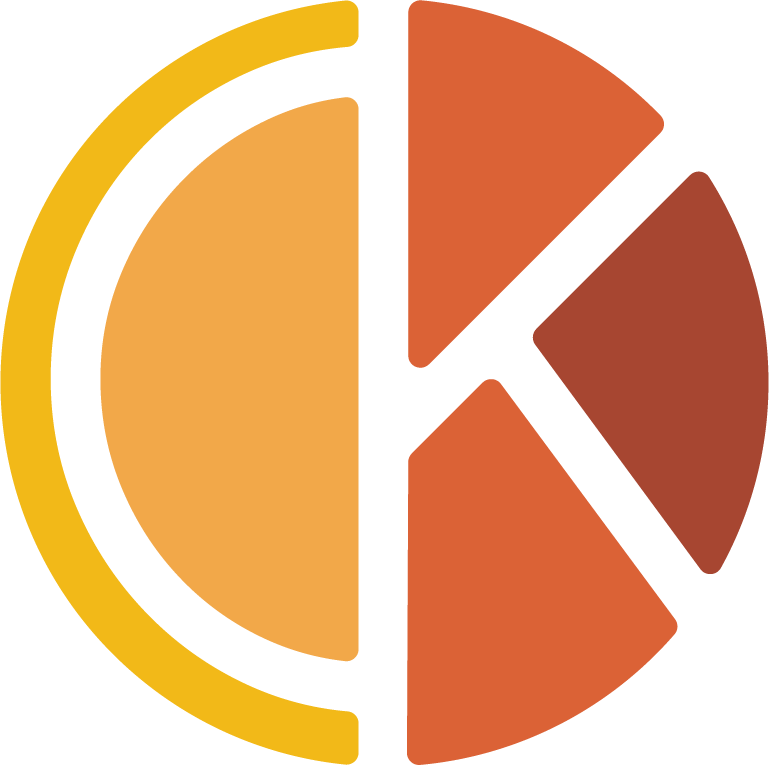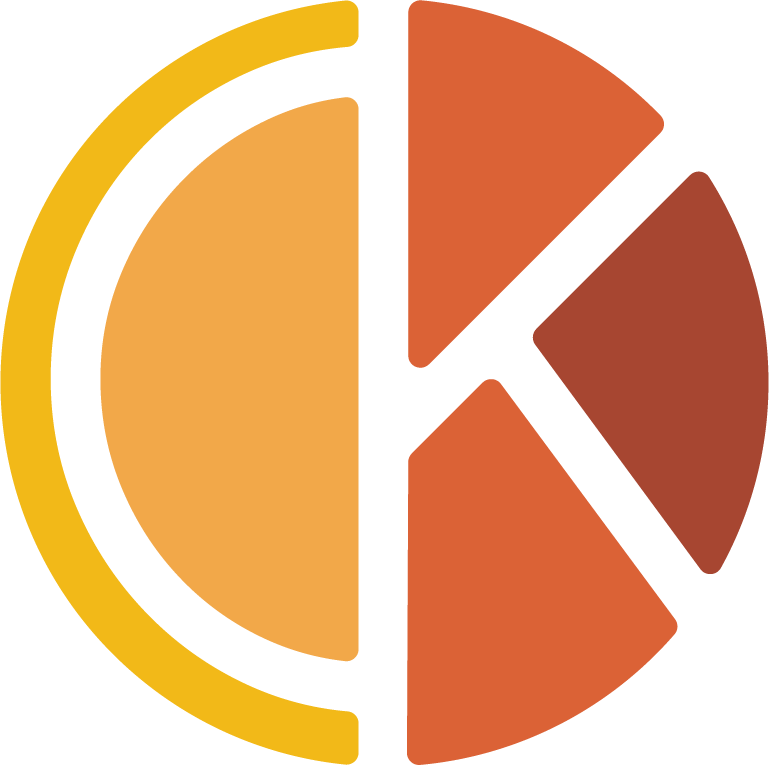JPG (jpeg)
Pros
- Small file size
-
Good with color
-
Good with photos
Cons
- Poor quality (blotchy)
- Transparent background becomes white
PNG
Pros
- Transparent background
-
High quality
-
Good with color
Cons
PDF
Downloads folder
Pros
- Almost universal - any OS can read
Cons
- Never intended to be web image, but slowly becoming one.
TIFF
Can no longer be used as web images, used in the early 90s, too slow.
Pros
Cons
- Gigantic file size (slow)
SVG
Scalable vector graphics
Pros
- Quality
- Can resize without changing quality
Cons
GIF
Pros
- Can be animated
- Compressed based on color - more colors=bigger file, fewer colors=smaller file
- Good for graphics when you WANT sharp edges
Cons
- More colors=bigger file
- Not good with photos, sharp edges
Bitmap
Pros
Cons
- No color
- Poor quality - dated
How to Export Images from Photoshop for Web
Warnings
- Before you export the file, you must know the largest state it will be in the web.
-
Don’t want to make them bigger than they need to be – unnecessarily slowing down website.
-
Can’t take a small image and make it bigger without losing quality.
Web Resolution = 72ppi
- In general, any kind of photo should be saved as a high quality JPG